Instagram is a major platform for sharing eye-catching visuals like photos, videos, promotions, and even running a digital storefront. However, creating original content all the time can be time-consuming and costly. That’s why many marketers think that repost on Instagram keeps engagement high without breaking the bank.
Sharing others’ content is an effective strategy to enrich your feed, engage with your audience, and optimize resources while continuing to build your brand.
In this article, we’ll discuss free ways to repost on Instagram, explain why it’s beneficial, and share best practices to make your reposts shine.
Why Repost on Instagram?
With over two billion monthly active users, Instagram is one of the largest social media platforms and is important for businesses to boost brand awareness and reach new audiences. Reposting on Instagram allows you to share high-quality content without the effort of creating it, which is perfect for maintaining a consistent posting schedule (3–4 times per week is ideal, according to most marketers).
User-generated content (UGC) is a key to improving engagement. Studies show that 93% of marketers using UGC see better performance than with branded content, and 70% of Gen Z and 78% of Millennials find UGC helpful when making purchase decisions.
Reposting on Instagram helps you:
- Showcase customer endorsements and build trust
- Highlight content from loyal fans or employees
- Share authentic content that feels more genuine than polished ads
- Save time and resources while keeping your feed active
For expert help with managing your Instagram strategy, Dimarketo, a leading provider of social media management services in Dubai, can create a tailored plan to maximize your engagement and growth.
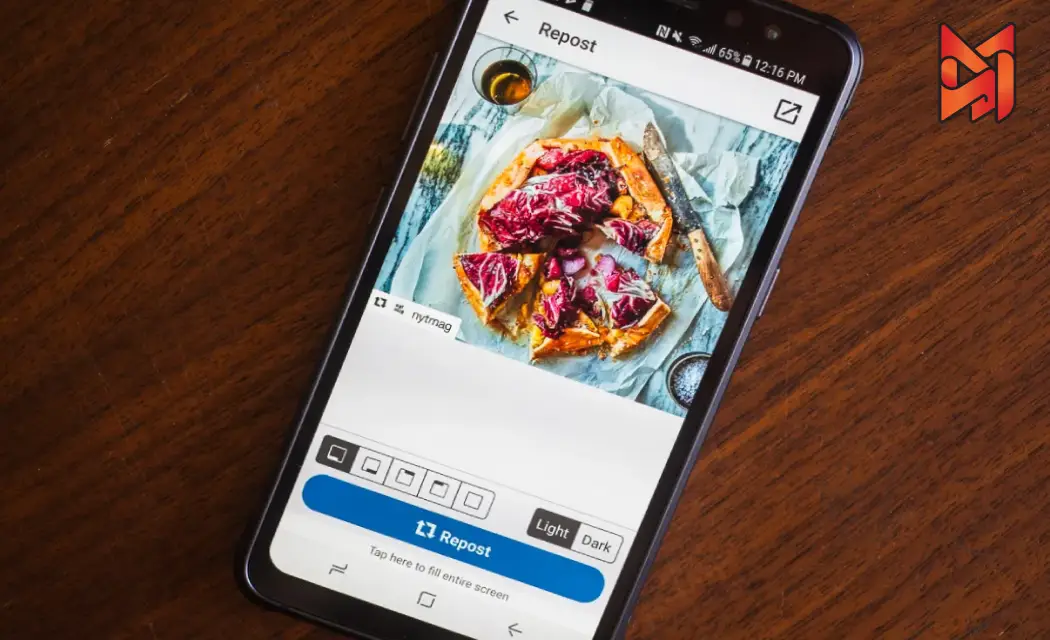
How to Repost on Instagram Stories?
Instagram’s built-in reposting feature lets you share posts, Reels, or videos to your Stories, which are visible for 24 hours. You can’t directly repost to your permanent feed, but you can save Stories to Highlights for longer visibility. Here’s how to repost on Instagram Stories:
- Find Content to Repost
Search for posts that align with your brand.- Posts with industry-related hashtags
- User-generated content using branded hashtags
- Posts where your brand is tagged
- Content from brands you admire
Note: You can only repost from public accounts. For Stories, you can repost if you’re tagged, which you’ll find in your Direct Messages (DMs).
- Click the Paper Airplane Icon
Under the post or Reel, tap the paper airplane icon (next to the Like and Comment buttons for posts, or between the Comment and three-dot menu for Reels). - Select “Add to Story”
From the pop-up menu, choose “Add to story” to open a draft of your Story with the content. - Toggle the Caption
Tap the post to show or hide the original caption, depending on what fits your brand’s style. - Customize Your Story
Add text, stickers, hashtags, or a link to make the repost engaging and on-brand. This step helps drive interaction and aligns the content with your audience’s interests. - Share to Your Story
Tap “Your Story” to share publicly or choose “Close Friends” for a select group. You can also send it via DM using the arrow on the right. - Save to Highlights
To keep the repost visible beyond 24 hours, add it to your Instagram Story Highlights. This is great for showcasing key content like customer testimonials or product features.
How to Repost on Instagram Using a Screenshot?
To repost on Instagram to your permanent feed, you’ll need to use a screenshot since Instagram doesn’t allow direct reposting to your grid. This method works for photos but not video content. Here’s how:
- Take a Screenshot
Find a photo you want to repost and take a screenshot. On an iPhone, press the Home and Lock buttons together. On Android, press the Sleep/Wake and Volume Down buttons. Tip: Turn on “Do Not Disturb” to avoid capturing notifications. - Tap the New Post Button
Open Instagram, tap the plus sign at the bottom, and select “Post.” - Resize the Photo
Crop or zoom the screenshot to focus on the image. Tap “Next” when it looks right. - Edit the Photo
Add filters, adjust brightness, or include music to match your brand’s style. Use editing apps for extra polish if needed. - Credit the Original Creator
In the caption, tag the creator with “@username” to give proper credit. Sending them a DM to notify them is a courteous touch. - Add a Caption and Hashtags
Write a caption, add relevant hashtags, and tag collaborators to boost discoverability. If necessary, include a location. - Share the Post
Tap “Share” to post it to your feed. Schedule it for peak audience engagement using Instagram Insights or a scheduling tool.
If you want to learn more about social media analytics, read our article on this topic.

Key Things to Know Before Reposting on Instagram
Before you repost on Instagram, keep these points in mind to stay ethical and effective:
- Understand Usage Rights
Check Instagram’s Terms of Use and Community Guidelines. Always ask for permission if you’re unsure about sharing someone’s content, especially if it might be licensed. A quick DM can prevent issues and build creator relationships. - Always Credit the Creator
Tag the original poster in your caption or Story to show respect and build trust. It also increases their visibility. - Preserve the Original Message
Avoid editing or cropping the content in a way that changes its meaning. Add your own elements (like text or stickers) without altering the core message. - Verify Accuracy
Double-check the content’s facts, quotes, or stats to avoid sharing misinformation, which can damage your credibility. - Respect Privacy
Be cautious with sensitive content. If a post seems personal, confirm with the creator before reposting it, especially if their account has privacy restrictions.
Best Practices for Reposting on Instagram
To make your reposts effective and professional, follow these tips:
- Engage with the Creator
Comment on the original post and respond to any comments on your repost. This builds connections and opens doors for collaborations. - Be Transparent About Sponsorships
If reposting sponsored content, include #sponsored or #ad to comply with Instagram and FTC guidelines. Transparency maintains trust with your audience. - Add Your Unique Perspective
In the caption or story, share why the repost matters to your brand. This will add value and make the content relevant to your followers. - Time Your Reposts Strategically
Post when your audience is most active (check Instagram Insights for peak times) to maximize engagement. - Balance Reposts with Original Content
Don’t over-repost, as it can make your feed feel unoriginal. Mix in your own posts to maintain a cohesive brand identity.
For businesses that need help with Instagram strategy, Dimarketo, a leading provider of social media management services in Dubai, offers expert solutions to create engaging, on-brand content that drives results.
Top Apps for Reposting on Instagram
These apps make it easy to repost on Instagram with professional results:
- Repost: Posts, Stories, Reels
- Price: Free with in-app purchases
- Available for iOS and Android, this app integrates seamlessly with Instagram to repost content. Customize reposts with 50+ text styles and symbols to match your brand.
- DownloadGram
- Price: Free
- Download high-resolution photos, videos, Reels, or Stories by pasting the URL into DownloadGram’s website. No app download needed, making it great for PC users.
- Snapinsta
- Price: Free
- Download HD-quality Instagram content quickly. Copy and paste the link to repost photos, videos, or Reels easily.

FAQs About Reposting on Instagram
- How do you repost on Instagram?
Share to your Story by tapping the paper airplane icon and selecting “Add to story.” For your feed, take a screenshot or use a third-party app to download the content, then upload it as a post with proper credit to the creator. - Can you repost content from a private account?
Avoid reposting from private accounts, as they’re meant for limited audiences. Always ask for permission if you want to share their content. - How do you credit the original creator?
Tag them in your caption (e.g., “Photo by @username”) or add their handle to your Story with a text sticker. This ensures transparency and boosts their visibility. - What if the content has a watermark or branding?
To respect the creator’s work, keep watermarks and logos intact. Add your own branding separately to avoid confusion.
Final Thoughts
Repost on Instagram is more than just a time-saver—it’s a strategic way to boost brand awareness, engage your audience, and build relationships with other creators. You can create a vibrant, authentic feed that resonates with your followers by giving proper credit, respecting usage rights, and timing your reposts wisely.
Ready to improve your Instagram? Use these reposting tips to diversify your content and keep your audience engaged. For professional support, Dimarketo can help you create a winning Instagram strategy with reposts and original content that drives growth. Contact us today to get started!





