TikTok requires hard work, consistency, and strategy. There’s no quick fix but using the right TikTok features and hacks can make it easier to generate leads on TikTok. The 2025 State of Marketing Report shows that 29% of marketers are boosting their TikTok investment, highlighting its power for business growth and lead generation.
Whether you’re creating fun videos or promoting your brand, these 41 TikTok features, settings, and TikTok hacks will help you generate leads on TikTok, optimize your profile, and create engaging content. Let’s get started!
TikTok Account Features
- Manage Multiple Accounts Easily
This TikTok feature is a lifesaver for social media managers. Without logging out, you can switch between personal, business, or niche accounts. Tap your profile icon (bottom right), select “Settings and privacy,” and choose “Switch account” to add or toggle accounts. This helps you post and engage efficiently to generate leads on TikTok. - Check Your Liked Videos
Revisit videos you’ve liked by visiting your profile, tapping the heart icon under your bio, and viewing your liked content. Unlike a video, tapping the heart again does not send a notification to the creator. - Moderate Comments and Interactions
Control comments to keep your TikTok professional. Go to Settings > Privacy > Comments to filter keywords or block users. Hide or delete comments by long-pressing them or turn off comments for a video in the posting settings. - Reset Your Search History
Clear your search history for a fresh start. From your profile, navigate to Settings > Privacy > Search history and tap “Clear all.” - Link Related Accounts in Your Bio
Promote other accounts by mentioning them in your bio. For example, a brand’s secondary account can link to its main one. Edit your bio in “Edit profile” and include “@username.” - Connect with Followers via Inbox Messages
TikTok’s messaging allows creators to share updates and engage directly with their followers. Use this feature to answer questions or share exclusive offers, which can help generate leads on TikTok. Access messages through the Inbox tab.
Dimarketo, a top social media management service in Dubai, offers customized strategies to boost your brand’s growth and engagement.

TikTok Design Features
- Customize Your Bio with Unique Fonts
Make your bio pop with custom fonts. On mobile, use a site like CoolFont: type your bio, copy a font, and paste it into your TikTok bio via “Edit profile.” On desktop, download fonts from FontsForTikTok, copy the .ttf file, and paste it into your bio on TikTok.com. - Add Special Symbols to Your Bio
Include symbols like ★ or ™ for a unique bio. On mobile, utilize the Symbolab app to copy symbols. On desktop, access Microsoft Word’s Symbol menu, then copy and paste into your bio. Avoid using symbols from Google to prevent glitches. - Edit Videos Without Posting
You can use TikTok’s editing tools without sharing. Enable “Save to device” in Settings > Creator tools. Upload a video, edit it, and post it in Airplane mode. The post fails, but the edited video is saved for your gallery. - Add Line Breaks in Bios and Captions
Create organized bios or captions using line breaks. Simply tap the “123” key on your keyboard to access the “Return” key and press it to start a new line.
TikTok Optimization Features
- Pin Videos to Your Profile
Highlight your best videos by pinning them to your profile. Simply long-press on a video, choose “Pin,” and it will remain at the top—perfect for showcasing promotions or trending content to drive engagement on TikTok. - Optimize Your Bio for Discoverability
Enhance visibility by creating a keyword-focused bio. For instance, a fitness brand might adopt “FitLife Coaching” as its username and incorporate phrases like “workouts” or “health tips.” Utilize specific hashtags (e.g., #fitnesstips, which has fewer posts) to improve ranking on the For You page. - Drive Traffic to Your Website
TikTok allows users to include one clickable link in their bio. Consider adding “Link in bio” to your video captions and regularly updating the URL to direct viewers to blogs, products, or landing pages to generate leads on TikTok. - Add Links to Videos (Business Accounts)
Business accounts can add clickable links to videos. When posting, select “Add link,” input the URL, and share it to direct traffic. - Sell with TikTok Shop
Use TikTok Shop to tag products in your videos. Set up a business account, enable TikTok Shop under Settings > Creator tools, and tag items to link them to your store, increasing sales and leads. - Set Up Quick Replies for Messages
Save time with auto-replies for common messages (Business accounts). Navigate to Settings > Creator tools > Quick replies, then create a response (e.g., “Shipping info”), add a shortcut (e.g., “ship”), and utilize it in DMs. - Share TikTok Videos to Pinterest
Reuse TikTok videos on Pinterest. To do this, copy the video link using the share icon, then open Pinterest and add it as a Pin to attract traffic and generate leads for TikTok.
TikTok Video Features
- Create and Discover Short Videos
Short videos are at the core of TikTok, with 25% of marketers posting daily (2024 TikTok Engagement Report). You can access videos through the “Home” tab, create one by tapping the “+” icon, and share it on your profile to attract leads. - Use Video Templates
Simplify video creation with templates. Find a video with a “Use template” option or select “Templates” when creating a video. Save templates for later use. - Add Auto-Captions to Videos
Improve accessibility using auto-captions. Upload a video, select “Captions” in the editing menu, and customize font or text. Edit the transcription by tapping on the words. - Duet Videos for Engagement
Duet a video to create side-by-side content. Tap the share icon on a video, select “Duet,” and record your response. Add effects or voice-overs to engage viewers. - Stitch Videos for Storytelling
Merge clips into a single video to create a narrative. Tap ‘Stitch” on a video, choose your clips, and add your content to tell a story that attracts leads. - Reply to Comments with Videos
Boost engagement by responding to comments with a video. Click “Reply” under a comment, record your video, and share it along with a customizable comment sticker.

TikTok Live and Interaction Features
- Share Updates with Live Videos
Go Live to interact with your followers instantly. Share updates or host Q&As to engage your audience and generate leads on TikTok. To access Live, tap the “+” icon and then select “Live.” - Save Videos in Favorites
Save videos in Favorites. Navigate to Settings > Favorites, create a collection, and add videos by selecting the bookmark icon. Organize content for inspiration. - Create Live Highlights
Save live sessions as highlights. Once you’ve gone live, choose “Save as Highlight,” add a cover, and give it a name. To delete, long-press and choose “Delete.” - Reorder Live Highlights
Focus on essential Highlights (like product demos). Long-press a Highlight, select “Edit,” add a temporary video, then save. To keep the Highlight featured, remove the video afterwards. - Change Highlight Covers Without Posting
Select a custom image for Highlights. Long-press a Highlight, tap “Edit cover,” choose a gallery photo, and save. - Schedule Live Sessions
Use a business account to pre-schedule Lives with tools such as TikTok’s Creator Hub. Make sure to set the right time zone and choose a schedule that aligns with peak engagement times. - Enhance Videos with Text Effects
Add imaginative text using TikTok’s text editor. Tap the “Text” icon while editing, select from a variety of fonts, add animations (e.g., fade), and customize with colors. - Share Others’ Videos
Repost videos with your followers. Click the share icon on a video, choose “Repost,” and add a caption to share relevant content and generate leads on TikTok.
TikTok User Preferences Features
- Mute Notifications
You can pause notifications by going to Settings > Notifications. Choose “Pause all” for a duration of 15 minutes to 8 hours or activate “Quiet mode” for scheduled silencing. - Create a Favorites List
Select up to 50 accounts to add to your Favorites list. Tap the Home icon, choose “Favorites,” and include accounts for a personalized, ad-free feed. - Get Notifications for Key Accounts
Stay updated on your favorite accounts. Visit their profile, tap the bell icon, and enable notifications for videos or lives. Ensure app notifications are turned on in your phone settings. - Hide Videos You’re Tagged In
Remove tagged videos from your profile by navigating to “Tagged videos.” Tap on a video, select the three dots, and choose either “Remove tag” or “Hide.” - Approve Tagged Videos Manually
Control tagged videos by enabling manual approval. Go to Settings > Privacy > Tags and manually toggle ” Approve tags.” - Hide Unrelevant Ads
To refine advertisements, tap the three dots on a Sponsored video and choose “Hide ad.” You can opt out of interest-based ads in your phone’s settings (iOS: Privacy > Advertising; Android: Google Settings > Ads). - Send Private Videos
Share videos privately through DMs. Tap the Inbox icon, choose a user or group, and send a new or existing video along with a message.
How to Get Verified on TikTok?
A blue checkmark confirms your account’s authenticity. To receive it, you need to be a notable individual, brand, or organization with a complete profile. Navigate to Settings > Account > Verification, provide the necessary information (such as ID and category), and submit your application. Keep in mind that approval is not guaranteed.
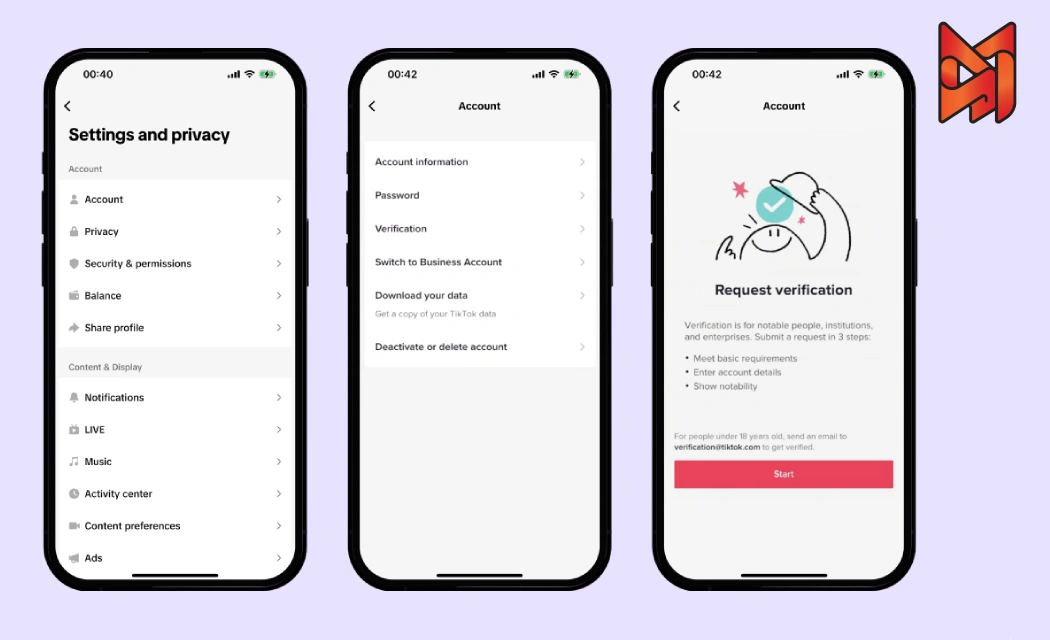
TikTok Search Features
- Search Users Without an Account
Browse TikTok without signing up. Enter “www.tiktok.com/@[username]” in your browser or search “site:tiktok.com [name]” on Google to find profiles and videos. - Browse Without Liking Videos
To avoid accidental likes, browse in Airplane mode. Load videos, turn on Airplane mode (iOS: Settings > Airplane Mode; Android: swipe down > Airplane Mode), and scroll. Disable it to load more. - Explore Location-Based Videos
Discover videos from specific locations. Search for a location using the search icon or tap a geotag on a video to view trending and recent posts.
Final Thoughts
TikTok’s features and hacks make it a dynamic platform to generate leads on TikTok. With 31% of marketers posting multiple times weekly (2024 TikTok Engagement Report), tools like short videos, Lives, and scheduling drive engagement.
To maximize your lead generation on TikTok, Dimarketo, offers expert strategies to enhance engagement and grow your business. Contact us today to supercharge your TikTok marketing!





