Building a strong Instagram presence needs dedication, consistency, and effort. However, innovative Instagram features and hacks can make the process easier and more effective. According to the 2025 State of Marketing Report, 29% of marketers plan to increase their Instagram investment this year, making it a prime channel for growth.
Whether you’re posting for personal fun or business growth, these lesser-known Instagram features, settings, and Instagram hacks will take your account to the next level. This article explores 41 tips to help you master Instagram marketing, from optimizing your profile to creating engaging Reels and Stories.
Note: Ensure you’re using the latest Instagram version (379.0.0 for iOS and Android as of this guide). These Instagram hacks work on both iOS and Android with the same steps.

Instagram Account Features
- Manage Multiple Accounts Seamlessly
As a social media manager, managing various accounts is easy with this Instagram feature. You can seamlessly switch between personal, business, or pet accounts without needing to log in and out. Simply tap your profile photo or handle in the bottom right corner, select “Add Instagram account,” and either log in or create a new account. Easily switch between accounts to post or interact. - View All Liked Posts
Looking to revisit the posts you’ve liked? Go to your profile, tap the three lines in the top right corner, select “Your Activity,” and click “Likes” under the Interactions section. To remove a like from a post, simply tap the heart icon on that post—no notification will be sent to the original user. - Control Comments and Likes
Keep your Instagram profile by effectively managing comments. Use Settings > Hidden Words to filter out offensive or custom terms. To hide specific comments, tap “Hide” beneath them; to delete a comment, press and hold then choose “Delete.” You can also disable comments on a post by going to “Advanced Settings” before sharing. - Clear Search History
Clear your search history for a fresh start. Navigate to your profile, select Settings > Your Activity > Recent Searches, and tap “Clear all.” - Link Another Account in Your Bio
Boost related accounts by tagging them in your bio. Type “@” in your bio, select the account, and tap “Done.” - Engage with Broadcast Channels
Broadcast Channels, one of Instagram’s standout features, allows creators to share text, videos, and polls with their followers. While followers can react to the content, they are unable to reply. This tool is ideal for updates or behind-the-scenes activities. You can access this feature through your profile’s messaging settings.
For expert help and to use these Instagram features and hacks, Dimarketo, a leading provider of social media management services in Dubai, offers tailored strategies to grow your brand and engagement.
Instagram Design Features
- Use Unique Fonts in Your Bio
Make your bio distinctive with custom fonts. On mobile, use LingoJam: type your bio, select a font, and add it to your Instagram bio through Edit Profile. On desktop, download fonts from Font Space, copy the .ttf file, and upload it to your bio on Instagram.com. - Add Special Characters to Your Bio
Include symbols such as § or ™ in your bio for a creative touch. On mobile devices, you can copy symbols using the Character Pad app. For desktop users, access the Symbol menu in Microsoft Word, copy the character, and paste it into your bio. Please avoid copying symbols from Google to ensure everything looks just right. It helps keep things neat and organized! - Edit Photos Without Posting
Use Instagram’s editing features without posting. Activate “Save Original Photo” under Settings > Archiving and Downloading. Upload a picture, make your edits, and share while in Airplane mode. The post won’t go through, but the edited picture will be saved to your gallery. - Insert Line Breaks in Bios and Captions
Insert line breaks for clearer bios or captions. Tap the “123” key on your keyboard to access the “Return” key, then press it to make a new line.
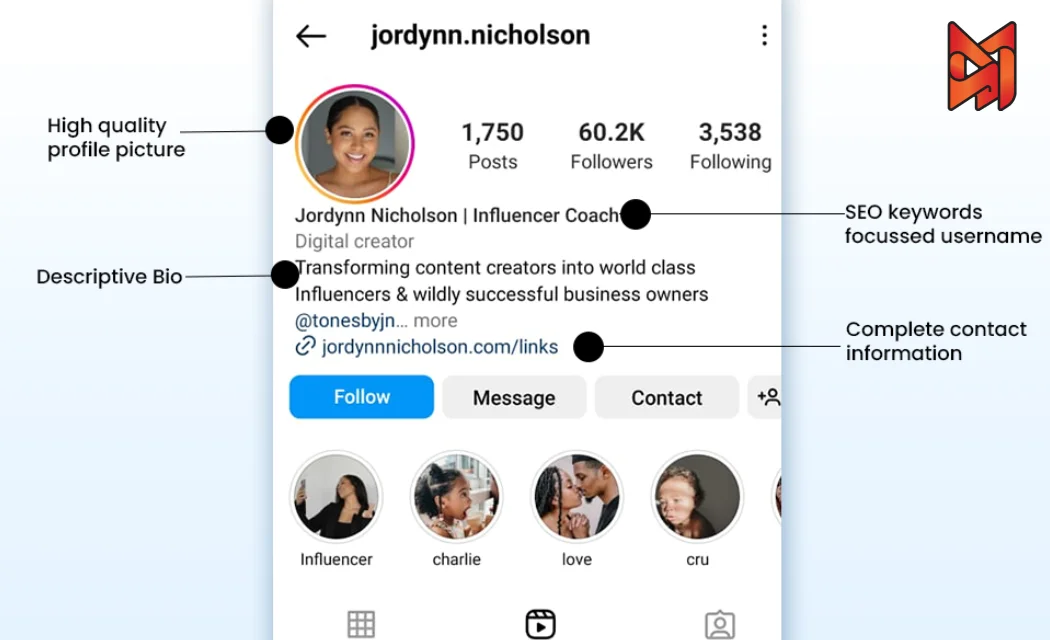
Instagram Optimization Features
- Pin Posts to Your Grid
Highlight key posts by pinning them at the top of your grid. Simply hold a post, choose “Pin to main grid,” and it will remain at the top—ideal for featuring partnerships or trending content. - Optimize Your Bio for the Explore Page
Boost your visibility by creating a bio that sparkles with engaging keywords! For example, a fitness coach could proudly use “Jane Doe Fitness” as their name, adding in fun terms like “workouts” and “nutrition” to catch attention. Don’t forget to sprinkle in low-competition hashtags (like #fitnessmotivation, which has fewer posts) to help you stand out on the Explore page and reach even more people! - Drive Traffic to External Sites
Instagram restricts clickable links to only your bio. Use captions to encourage followers with “Link in bio” and frequently update your bio URL to direct to blogs, products, or videos, similar to Bon Appétit. - Add Links to Stories
Use the sticker icon to add clickable links to stories. Choose “Link,” input the URL, personalize the sticker, and share to attract traffic directly. - Sell with Shoppable Posts
Use an Instagram Business account to tag products in your posts. In the Settings, go to Products to enable product tags, connect a catalog, and tag items in your posts to direct users to your store. - Create Quick Replies for DMs
Save time using auto-complete responses for frequently asked DMs (available for business accounts only). Access Settings > Business > Quick Replies, create a response (e.g., return policy), designate a shortcut (e.g., “returns”), and apply it in your DMs. - Pin Instagram Posts to Pinterest
Share your Instagram posts on Pinterest by copying the post’s link through the paper airplane icon. Then, open Pinterest and create a new Pin using the link. This will help increase traffic to your blog or website.
If you want to learn more about social media analytics, read our article on this topic.
Instagram Reels Features
- Explore and Share Reels
Reels rank as Instagram’s leading content format, with 25% of marketers sharing them daily (2024 Instagram Engagement Report). Access Reels using the video icon, create one by switching to “Reel” while posting, and then share it to your profile. - Use Reels Templates
Make creating Reels a breeze by using templates! Look for a Reel with the “Use as template” option, or switch to “Templates” when you’re getting started on a new Reel. Plus, you can easily save templates for future use! - Add Auto-Captions to Reels and Stories
Boost accessibility using automatically created captions. Upload a Reel, click the sticker icon, choose “Captions,” and personalize the font or text. Modify the transcription by double-tapping on words. - Remix Reels for Interaction
Remix a Reel to produce either side-by-side or sequential content. Simply tap the three dots on a Reel, select “Remix,” and record your response. You can also adjust the audio or include voiceovers. - Sequence Reels for Storytelling
Combine several clips into a single Reel to create a narrative. Tap “Sequence” on the Reel, choose your clips, and include your videos to craft a story. - Reply to Comments with Reels
Connect with your followers by replying to comments on your Reels with a new Reel. Simply tap “Reply” under a comment, use the camera icon to record your response, and share it along with a personalized comment sticker.

Instagram Stories Features
- Share Updates with Notes
Notes are 60-character messages in your direct messages inbox, visible for 24 hours. You can share them with all followers or your Close Friends, and replies will appear as DMs, making them perfect for quick updates. - Save Posts in Collections
Posts can be saved in custom collections. Go to Settings > Saved, create a collection, and add posts by selecting the bookmark icon. This allows you to organize content for future reference. - Create Story Highlights
Extend Stories beyond 24 hours with Highlights. Tap “New” below your profile, select past Stories, add a cover, and name it. Delete Highlights by holding and selecting “Delete highlight.” - Reorder Story Highlights
Prioritize key Highlights (e.g., products or values). Hold a Highlight, tap “Edit Highlight,” add a temporary image, and save. It moves to the front; remove the image to keep it there. - Change Highlight Icons Without Posting
Set a custom image for Highlights without needing to post it. Press and hold a Highlight, tap on “Edit cover,” choose a photo from your gallery, and then save. - Schedule Stories in Advance
Connect your account to Facebook, set the correct time zone, and schedule posts for optimal times. - Enhance Stories with Type Mode
Add creative captions in Stories with Type Mode. Swipe right, tap the “Aa” icon, choose from 14 fonts, add animations (e.g., typewriter), and customize with backdrops or effects. - Share Others’ Posts to Stories
Repost posts to Stories for more variety. Simply tap the paper airplane icon on a post, choose “Add to story,” resize it, and add your own text or stickers. If you want to know how to repost on Instagram, read our article on this topic.
Instagram User Preferences Features
- Mute Notifications
Disable notifications via Settings > Notifications. Select “Pause all” for a duration of 15 minutes to 8 hours, or activate “Sleep mode” for ongoing muting with a scheduling feature. - Create a Favorites List
Create a Favorites list with up to 50 accounts for an ad-free feed. Tap the Instagram logo, choose “Favorites,” and add accounts using the star icon. - Get Notifications for Favorite Accounts
Always stay updated with key accounts. Go to their profile, click the bell icon, and turn on notifications for Posts, Stories, Reels, or Live videos. Also, make sure app notifications are enabled in your phone settings. - Hide Tagged Photos
Remove tagged photos from your profile. Go to “Photos of You,” tap on a post, click the three dots, and choose “Remove me from post” or “Hide from my profile.” - Approve Tagged Photos Manually
Enabling manual approval allows you to manage tagged photos. Navigate to Settings > Tags and Mentions, then toggle on “Manually approve tags.” - Hide Irrelevant Ads
You can refine ads by tapping the three dots on a Sponsored post and selecting “Hide ad.” You can also opt out of interest-based ads in your phone settings (iOS: Privacy & Security > Apple Advertising; Android: Google Settings > Ads). If you want to learn more about Instagram ads cost, read our article on this topic. - Send Private Photos
Send photos privately through DMs. Click the Direct Messenger icon, choose a user or group, and share a new or existing post along with a personalized message.
User Search Features
- Search Users Without an Account
Explore Instagram without creating an account. Type “www.instagram.com/[username] ” in your browser or search for “site:instagram.com [name]” on Google to discover profiles and posts. - Browse Without Liking Posts
Prevent unintended likes by using Airplane mode while browsing. First, load the posts, then activate Airplane mode (iOS: Settings > Airplane Mode; Android: swipe down > Settings > Airplane Mode), and scroll through the content. Once you can view more posts, turn off Airplane mode to load them. - Explore Location-Based Posts
Find posts from specific locations. Search for a location using the magnifying glass or tap a geotag on a post to view Top and Recent posts from that area.
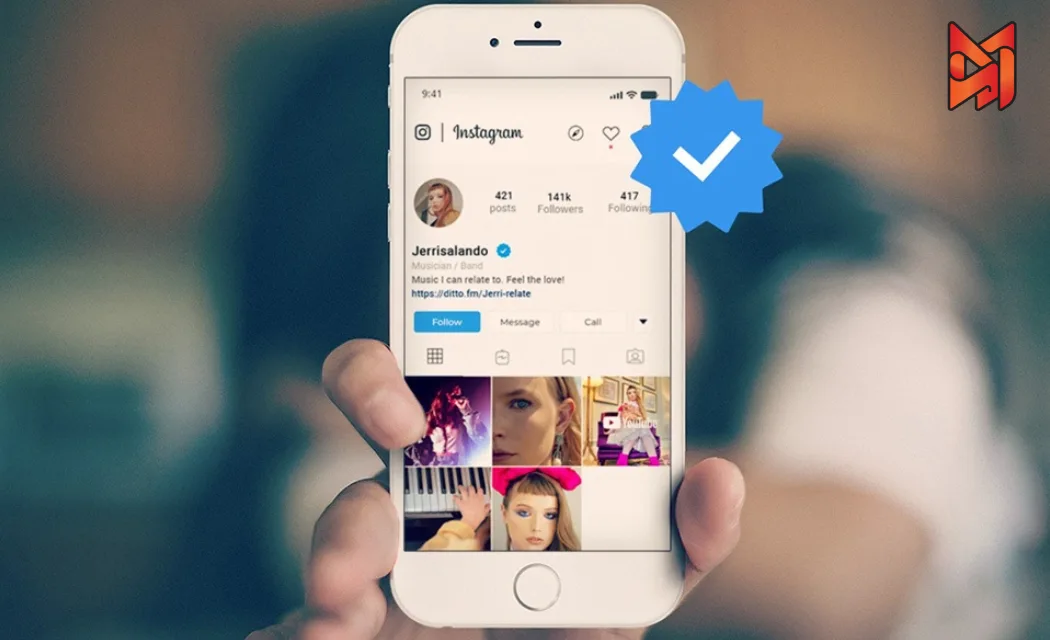
How to Get Verified on Instagram
A blue checkmark confirms the authenticity of your account. To qualify, you must be a prominent public figure, brand, or organization with a fully completed public profile. Go to Settings > Accounts Center > Meta Verified, submit your details (e.g., ID, category), and make a payment. Approval is not guaranteed.
Final Thoughts
Instagram’s features and tricks make it an enjoyable and powerful platform for personal and business purposes. According to the 2024 Instagram Engagement Report, 31% of marketers share content multiple times each week, and tools such as Reels, Stories, and scheduling keep audience engagement.
For businesses looking to maximize these Instagram features, Dimarketo, a leading provider of social media management services in Dubai, offers expert strategies to enhance engagement and drive results. Contact us today to elevate your Instagram marketing!





