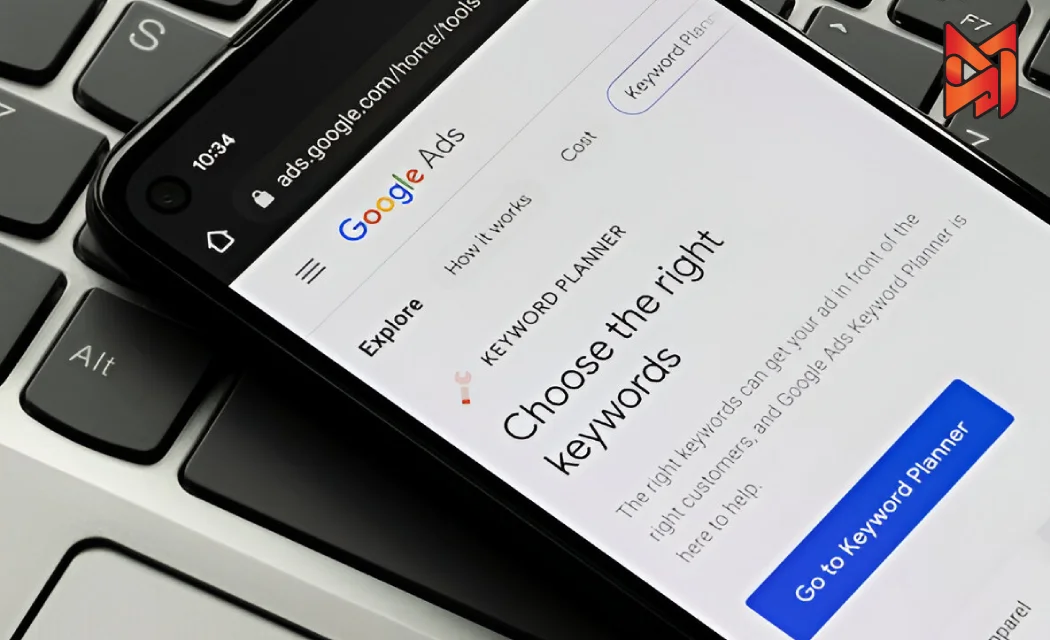Google Keyword Planner is an essential tool for advertisers aiming to find relevant keywords for their campaigns, enabling ads to connect with the right audience. It provides valuable information on search volumes and estimated costs associated with targeting specific keywords. This detailed guide will help you effectively use Google Keyword Planner to enhance your SEO strategies.
This can increase the website’s organic traffic to more than 400,000 visits each month. In this guide, we will explore strategies to maximise SEO benefits from Google Keyword Planner, along with a bonus tip for discovering unique keywords.
Step-by-Step Guide to Using Google Keyword Planner
Step #1: Accessing Google Keyword Planner
Is Google Keyword Planner free? Yes, it is free, but you must have a Google Ads account to access it.
If you don’t have an account, creating one is easy:
- Go to the Google Ads website.
- Follow the prompts to input your business information and establish an account.
Note: While you don’t need to have an active ad campaign to use the tool, you do need to create a Google Ads campaign.
After setting up your account, log in to Google Ads, go to the “Tools & Settings” menu in the top-right corner, and choose “Keyword Planner.”
In Keyword Planner, you will find two main options:
- Explore Fresh Keyword Ideas: This is used to generate new keyword concepts.
- Obtain Search Volume and Predictions: This is used to evaluate search volumes of current keywords.
Though intended for PPC, these tools are extremely useful for producing numerous SEO-friendly keywords. Nonetheless, certain features, such as bidding options, are tailored for PPC and less significant for SEO. If you need SEO services in Dubai, contact us for a free proposal.
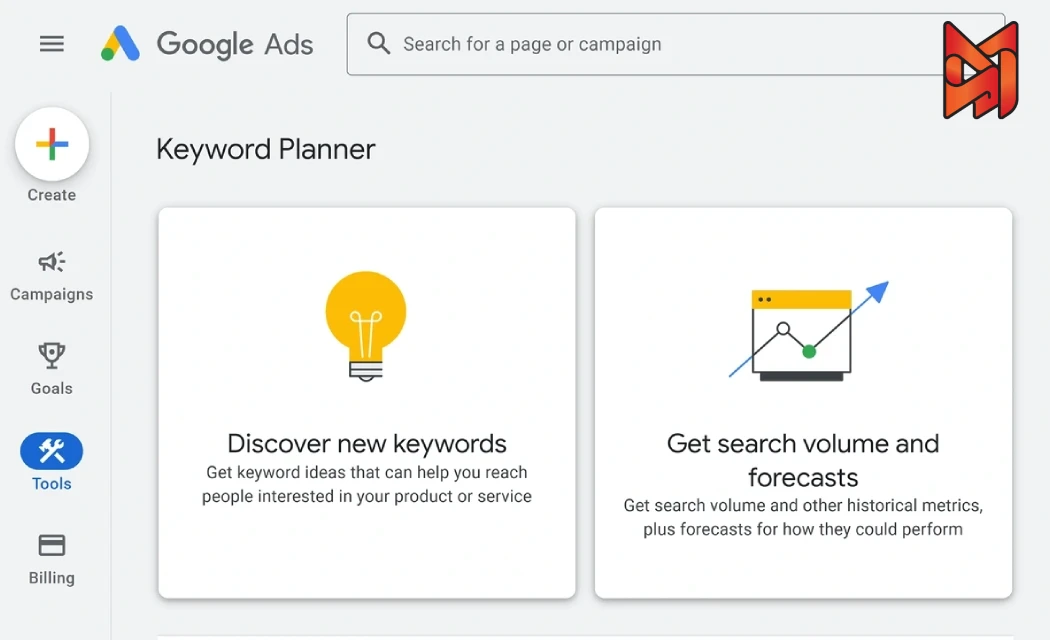
Step #2: Selecting the Right Tool
Google Keyword Planner provides two main tools. Here’s how to utilize each for SEO:
- Discover New Keywords
This tool is perfect for brainstorming new keyword ideas. The input field asks you to “Enter products or services related to your business.”
Key Tip: The quality of your results relies on your input. Be thoughtful about what you provide.
You have two options:
- Begin with Keywords: Input terms that represent your business (e.g., “vegan snacks” or “organic tea”). This leverages Google’s extensive keyword database, which spans various industries.
Tip: You can include multiple keywords by separating them with commas. For instance, an online bakery could enter “gluten-free bread, artisan pastries, vegan cakes.”
- Begin with a Website: Designed for PPC, this choice evaluates a website (either yours or a competitor’s) to recommend keywords. It’s beneficial for discovering relevant terms by inputting a blog post or product page URL.
Once you enter your keywords or URL, press “Get Results” to access the Keywords Results Page.
- Get Search Volume and Forecasts
This tool is perfect for anyone with an existing keyword list looking to verify their search volumes. While it does not generate new ideas, it offers valuable data on the terms you enter.
To use it:
- Paste your keyword list into the search field.
- Click “Get Started.”
The Keywords Results Page features information about your keywords, such as estimated clicks and impressions for PPC campaigns.
Both tools direct users to the Keywords Results Page, which we will examine next.
Step #3: Filtering and Sorting Results
The Keywords Results Page allows you to refine your list of keywords. Below is a detailed overview of its features:
Top Targeting Options
At the top, there are four settings available:
- Locations: Indicate the country or region you aim to target (e.g., United States). Keep it unchanged for English-speaking markets or modify it for other areas (e.g., Germany for German keywords).
- Language: Define the language of the keywords (e.g., English) and modify it for campaigns in other languages.
- Search Networks: Decide whether to include Google’s search partners (e.g., YouTube). For SEO, use only “Google.”
- Date Range: Typically set to “12 months” to ensure consistent data.
Keyword Match Types
Google Ads provides three keyword match types:
- Broad Match: Captures the broadest audience but may include less relevant searches.
- Phrase Match: Targets searches that contain your keyword phrase.
- Exact Match: Restricts ads to specific queries, ideal for precise targeting.
When it comes to SEO, prioritize keyword relevance instead of match types, which are specific to PPC.
Filtering Options
The “Add Filter” feature allows you to narrow down keywords:
- Keyword Text: Display only keywords that include certain words. For instance, if your product is red sneakers, use the filter for “red sneakers” to maintain relevance.
- Exclude Keywords: Filter out terms already targeted in your Ads.
- Exclude Adult Ideas: Eliminate unsuitable keywords.
- Monthly Searches: Use search volume to filter results. Sort by high-volume terms for increased traffic or low-volume terms for reduced competition.
- Competition: Reflects PPC competition levels (Low, Medium, High). It can be disregarded for SEO purposes, as it does not indicate organic difficulty.
- Top of Page Bid: Provides an estimate of the cost to achieve a top-ranking position in PPC results. Higher bids imply commercial intent, which is beneficial for targeting buyer-specific keywords.
- Organic Impression Share/Position: Monitors your site’s organic performance (requires integration with Google Search Console).
Broadening Your Search
The “Broaden Your Search” feature recommends related keywords. For instance, a search for “keto diet” may return suggestions such as “low carb recipes” or “weight loss plans.”
Step #4: Analyzing the Keyword Ideas Section in Google Keyword Planner
The “Keyword Ideas” section presents recommended keywords along with essential metrics:
- Keyword (by Relevance): The keywords that Google identifies as most relevant to your query.
- Monthly Searches: Represents a range of search volume; be wary of seasonal keywords (like “Christmas gifts” which peak in December but have lower averages).
- Competition: Based on PPC; shows advertiser bidding rather than SEO difficulty.
- Top of Page Bid: Indicates the level of commercial intent; higher bids imply more buyer-focused keywords.
Pro Tip: Seasonal keywords can distort averages. For instance, while “Halloween costumes” might have 10,000 monthly searches, it can surge to 50,000 in October. Verify with tools like Google Trends for precise information.
If you need content creation services in Dubai, contact us today for a free proposal.
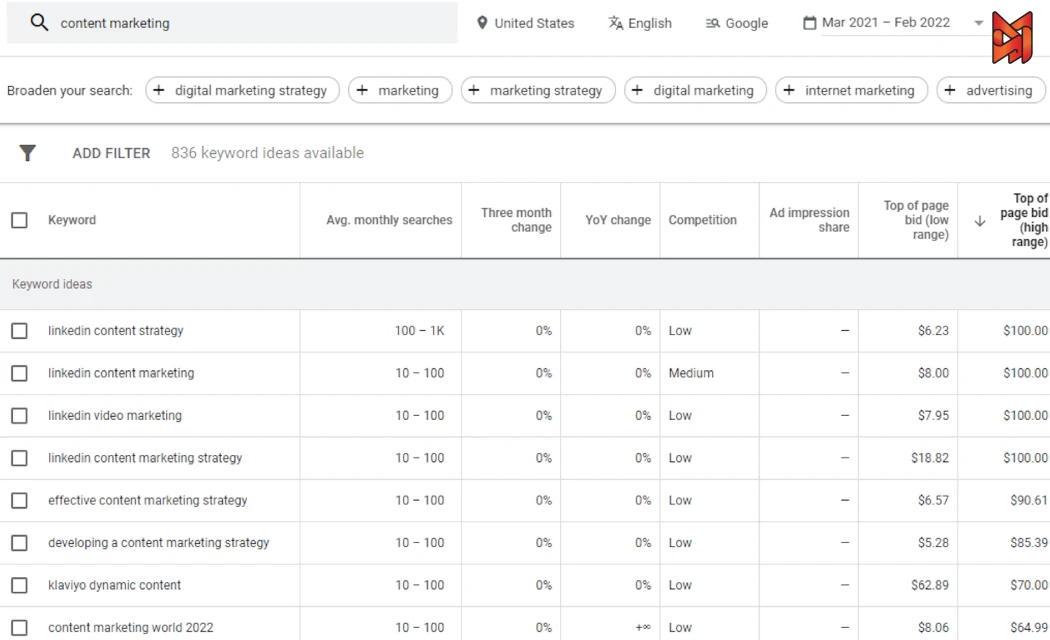
Step #5: Selecting the Perfect Keyword
Selecting the ideal keyword demands artistry, as it requires balancing various factors. Here’s how to choose the best ones:
- Search Volume: Increased volumes indicate greater traffic potential, yet they are typically more competitive.
- Commercial Intent: Keywords with higher bids or competition (e.g., “buy organic coffee”) tend to have better conversion rates.
- Organic SEO Competition: Evaluate ranking difficulty by studying leading websites. Robust domains (e.g., Amazon) signal intense competition.
Example: If you operate an organic food blog and wish to discuss the advantages of organic tea, steer clear of overly broad keywords such as “tea” or more specific ones like “health benefits of organic green tea.” Instead, focus on using the term “organic tea.”
- Input “organic tea” in the “Discover New Keywords” tool.
- Examine the outcomes for terms such as “organic green tea” (high volume, moderate intent) or “buy organic tea online” (lower volume, high intent).
Choose keywords that match your content objectives and audience expectations.
Bonus Step: The Google Keyword Planner Hack
Although Google Keyword Planner is powerful, it does have two limitations:
- Limited Keyword Variety: The tool recommends closely related terms but lacks more creative suggestions. For instance, typing “organic pet food” results in alternatives like “natural pet food,” yet broader concepts such as “healthy dog treats” are overlooked.
- High Competition: Frequently searched keywords tend to be highly competitive, given the tool’s extensive usage.
The Dimarketo creatively overcomes these challenges by utilizing the “Start with a Website” feature:
- Navigate to “Discover New Keywords” and click on “Start with a Website.”
- Rather than entering your website, type in a competitor’s URL, an appropriate blog post, or a niche-specific page (for instance, a dog food category page from a pet store like Chewy.com).
- Examine the results for distinctive keywords that your competitors might not be targeting, such as “grain-free puppy food” or “organic cat treats.”
You can also use:
- Industry blog posts
- News articles
- Influencer biographies
- Podcast transcripts
- Event pages
This method reveals hidden keywords, providing you with a competitive advantage.
Final Thoughts
Google Keyword Planner is an adaptable tool for identifying SEO-friendly keywords, even though it primarily focuses on PPC. By effectively using the “Discover New Keywords” and “Get Search Volume and Forecasts” features, refining results, and utilizing the Dimarketo, you can create a comprehensive keyword list tailored to your target audience. This guide empowers you to leverage Google Keyword Planner for optimal SEO benefits, whether you’re enhancing a blog, e-commerce site, or local business.
Begin your exploration today to increase organic traffic and surpass your competitors!